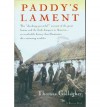Currently reading
Paddy's Lament, Ireland 1846-1847: Prelude to Hatred
Pivot: The Only Move That Matters Is Your Next One
When in French: Love in a Second Language
Beyond the Job Description: How Managers and Employees Can Navigate the True Demands of the Job
Vision and Art: The Biology of Seeing
Achieving Your Potential As A Photographer: A Creative Companion and Workbook
Reclaiming Conversation: The Power of Talk in a Digital Age
Picture Perfect Practice: A Self-Training Guide to Mastering the Challenges of Taking World-Class Photographs (Voices That Matter)
Man's Search for Meaning
Terms of Service: Social Media and the Price of Constant Connection
What To Do When There's Too Much To Do: Reduce Tasks, Increase Results, and Save 90 Minutes a Day
 Similarities to other books, but this is a topic I need to revisit again and again. Stack is a bit ruthless on the delegate and discard actions. While very effective, these steps are harder to incorporate in a corporate setting. Some really helpful, outlook-specific tips. • Convert the email to a task. Move it to a folder. If it’s something to do, select tasks. If it’s connected to a specific time, select calendar. Don’t put things you need to do in your calendar, because if you don’t get it done, you have to manually change the date to another day. Tasks, however, roll forward automatically. Change the to-do bar display date to start date (instead of the default due date). Use the “move to folder” command rather than dragging and dropping. By moving to the folder, you get the message out of your inbox. From tasks or calendar, you can open the original email again. You have to get out of the mindset that an email has to be in the inbox in order to reply to it. • Create reminders from sent items. Click on your sent items. Drag the email to Tasks (creates a task but doesn’t move it out of your sent items). Click the reminder date and set a date that you expect to hear back. Don’t set a start or due date so it doesn’t show up in your to-do bar. When you get the reminder pop-up box, you can open each one and review. If you have received a reply, mark it complete or delete it. If you haven’t heard back, you can forward or re-send your original email to follow up. To-do list1. A limited daily to-do list : HIT (High impact tasks)2. A master list, which contains all future projects and tasks, “someday” items, and good ideas you’re not ready to work on. Whenever something important comes in that lacks urgency or has no set deadline, add it to the Master list, so you have a running compilation of all the things you want to do eventually but don’t need to do today… Your master list keeps your daily HIT list from overflowing into uselessness, and may consist of dozens or hundreds of entries as a result. .. It should be a perpetual work in progress. You can’t let it turn into a dead file for forgotten tasks. To keep it on the top of your mind, your Master list has to flow into your HIT list, so that each day, you’re not only doing the urgent, but you’re working on the important as well. P. 28-30Using Outlook with the to-do lists• Change the “arrange by” field in your to-do bar to “start” date (not default due date).• With a new task, fill in the start date on the day you want to begin that activity or think about it again. Enter the due date for the date it is due.• Name your categories with key projects. Brainstorm a list of all task needed to complete each project and assign start and due dates for each piece. Tag each task with the correct category so you can view your task by category to see a list of all tasks related to a particular project. • The “today” flag in the to-do bar now becomes your HIT list, since tasks move themselves forward automatically. • Leave the start and due dates blank for “someday” items, so they appear under the “no date” flag and can be reviewed systematically. P. 30-31Review process. 1. Monthly forward thinking. Review calendar and project plans. Assign start dates to those “someday” items ready to move into your daily consciousness. Delete out-of-date items or those that will never happen for one reason or another. 2. Weekly reverse thinking. Review the past week’s daily pages for incomplete activities and missed items. Make sure you move any follow-up to the appropriate day for action. The most successful performers are not only self-starters; they are self-finishers as well. 3. Evening daily HIT list triage. Before you leave work each day, order your tasks for the following day using a triage system. If an unexpected task pops up, triage it accordingly and work it into the list. P. 31-32Follow basic scheduling principles1. Delegate or outsource whenever possible. If you can delegate without micromanaging, you’ll be able to recapture a significant portion of your lost time2. Create your own deadlines. If you get a project with no official deadline, set one for yourself. If necessary, schedule personal milestones and break large tasks into segments. They’ll help you stay on track and keep an eye on the big picture, especially if the final deadline is far into the future. 3. Set priorities but be flexible. Set initial priorities and try to stick to them, but reprioritize as needed. Allow a little flexibility into your calendar, so you can react as needed. 4. Take the time of day into account. When do you work best? What time of day is better for you mentally to deal with secondary tasks?5. Establish routines. 6. Structure your workday properly. Make sure you block out time to get all the important things done first, then allow some leeway with your secondary priorities. Capture (paper, ta-da list)Organize (she uses outlook tasks – I need to figure out what I will use at home. Possibly nozbe -- $7 a month, or free for 5 projects)Reference (nook? Using evernote?)Information handling.1. Superglue rule – once you touch something, you can’t put it down until you make a decision.2. Decisiveness rule. Decide right away what to do with the item.3. Start-to-finish rule. Do it!4. 3-minute rule. 5. Empty inbox rule. 6. Discipline rule. Spend a few minutes each day handling your new information so you don’t have to clean up a backlog later. Six basic decisions1. Discard.2. Delegate.3. Do. 4. Date. If it’s something to do later, assign a date. 5. Drawer – if needed for future reference, file it.6. Deter. Unsubscribe, permanently delegate, etc. Coping with a micromanager: Schedule a meeting and politely but firmly point out that you can’t work productively in an environment where you’re treated as though you’re untrustworthy. Outline the checkpoints and how you’d like to be evaluated. You may find a positive response to your request. But if instead your manager starts citing personal strict standards… you’re unlikely to ever get through. P. 126Dealing with bottlenecks and inefficiencies – for a staff meeting discussion.1. What are the three most mind-numbing, time-wasting hoops you must jump through on a weekly basis? 2. What time-draining procedures or activities do you find yourself doing more than three times a week? (Especially, compare with others to see if they are also doing this task.)3. How can we help you get things done more quickly?
Similarities to other books, but this is a topic I need to revisit again and again. Stack is a bit ruthless on the delegate and discard actions. While very effective, these steps are harder to incorporate in a corporate setting. Some really helpful, outlook-specific tips. • Convert the email to a task. Move it to a folder. If it’s something to do, select tasks. If it’s connected to a specific time, select calendar. Don’t put things you need to do in your calendar, because if you don’t get it done, you have to manually change the date to another day. Tasks, however, roll forward automatically. Change the to-do bar display date to start date (instead of the default due date). Use the “move to folder” command rather than dragging and dropping. By moving to the folder, you get the message out of your inbox. From tasks or calendar, you can open the original email again. You have to get out of the mindset that an email has to be in the inbox in order to reply to it. • Create reminders from sent items. Click on your sent items. Drag the email to Tasks (creates a task but doesn’t move it out of your sent items). Click the reminder date and set a date that you expect to hear back. Don’t set a start or due date so it doesn’t show up in your to-do bar. When you get the reminder pop-up box, you can open each one and review. If you have received a reply, mark it complete or delete it. If you haven’t heard back, you can forward or re-send your original email to follow up. To-do list1. A limited daily to-do list : HIT (High impact tasks)2. A master list, which contains all future projects and tasks, “someday” items, and good ideas you’re not ready to work on. Whenever something important comes in that lacks urgency or has no set deadline, add it to the Master list, so you have a running compilation of all the things you want to do eventually but don’t need to do today… Your master list keeps your daily HIT list from overflowing into uselessness, and may consist of dozens or hundreds of entries as a result. .. It should be a perpetual work in progress. You can’t let it turn into a dead file for forgotten tasks. To keep it on the top of your mind, your Master list has to flow into your HIT list, so that each day, you’re not only doing the urgent, but you’re working on the important as well. P. 28-30Using Outlook with the to-do lists• Change the “arrange by” field in your to-do bar to “start” date (not default due date).• With a new task, fill in the start date on the day you want to begin that activity or think about it again. Enter the due date for the date it is due.• Name your categories with key projects. Brainstorm a list of all task needed to complete each project and assign start and due dates for each piece. Tag each task with the correct category so you can view your task by category to see a list of all tasks related to a particular project. • The “today” flag in the to-do bar now becomes your HIT list, since tasks move themselves forward automatically. • Leave the start and due dates blank for “someday” items, so they appear under the “no date” flag and can be reviewed systematically. P. 30-31Review process. 1. Monthly forward thinking. Review calendar and project plans. Assign start dates to those “someday” items ready to move into your daily consciousness. Delete out-of-date items or those that will never happen for one reason or another. 2. Weekly reverse thinking. Review the past week’s daily pages for incomplete activities and missed items. Make sure you move any follow-up to the appropriate day for action. The most successful performers are not only self-starters; they are self-finishers as well. 3. Evening daily HIT list triage. Before you leave work each day, order your tasks for the following day using a triage system. If an unexpected task pops up, triage it accordingly and work it into the list. P. 31-32Follow basic scheduling principles1. Delegate or outsource whenever possible. If you can delegate without micromanaging, you’ll be able to recapture a significant portion of your lost time2. Create your own deadlines. If you get a project with no official deadline, set one for yourself. If necessary, schedule personal milestones and break large tasks into segments. They’ll help you stay on track and keep an eye on the big picture, especially if the final deadline is far into the future. 3. Set priorities but be flexible. Set initial priorities and try to stick to them, but reprioritize as needed. Allow a little flexibility into your calendar, so you can react as needed. 4. Take the time of day into account. When do you work best? What time of day is better for you mentally to deal with secondary tasks?5. Establish routines. 6. Structure your workday properly. Make sure you block out time to get all the important things done first, then allow some leeway with your secondary priorities. Capture (paper, ta-da list)Organize (she uses outlook tasks – I need to figure out what I will use at home. Possibly nozbe -- $7 a month, or free for 5 projects)Reference (nook? Using evernote?)Information handling.1. Superglue rule – once you touch something, you can’t put it down until you make a decision.2. Decisiveness rule. Decide right away what to do with the item.3. Start-to-finish rule. Do it!4. 3-minute rule. 5. Empty inbox rule. 6. Discipline rule. Spend a few minutes each day handling your new information so you don’t have to clean up a backlog later. Six basic decisions1. Discard.2. Delegate.3. Do. 4. Date. If it’s something to do later, assign a date. 5. Drawer – if needed for future reference, file it.6. Deter. Unsubscribe, permanently delegate, etc. Coping with a micromanager: Schedule a meeting and politely but firmly point out that you can’t work productively in an environment where you’re treated as though you’re untrustworthy. Outline the checkpoints and how you’d like to be evaluated. You may find a positive response to your request. But if instead your manager starts citing personal strict standards… you’re unlikely to ever get through. P. 126Dealing with bottlenecks and inefficiencies – for a staff meeting discussion.1. What are the three most mind-numbing, time-wasting hoops you must jump through on a weekly basis? 2. What time-draining procedures or activities do you find yourself doing more than three times a week? (Especially, compare with others to see if they are also doing this task.)3. How can we help you get things done more quickly?